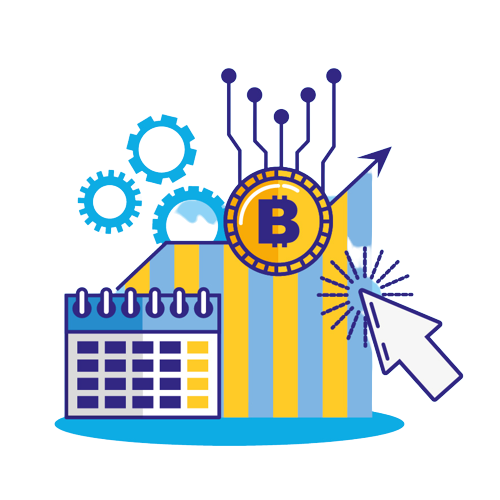
A Bitcoin wallet backup restore includes the below steps:
1st Phase: Access Wallet Restoration
Open Your Bitcoin Wallet Software or App:
Launch the application that you used to create and manage your Bitcoin wallet. This could be a software wallet on your computer, a mobile wallet app on your smartphone, or even a hardware wallet.
Locate the Restoration or Recovery Option:
Once you’ve opened the wallet application, search for the option that allows you to restore or recover your wallet. This option might have various names, such as “Restore Wallet,” “Recover Funds,” “Import Wallet,” or something similar.
Look for this option in the app’s main menu, settings, or any dedicated recovery section.
Access the Restoration Process:
Depending on the wallet software or app you’re using, the restoration process might involve different steps and methods.
If you’re using a mnemonic seed phrase, you’ll likely be prompted to enter the words in the correct order. Some wallets require you to enter them one by one, while others might allow you to paste the entire phrase at once.
If you’re using a private key or keystore file, the wallet might ask you to input the respective information.
Additional Security Measures:
Depending on the wallet’s security features, you might be asked to enter a password or passphrase if you’ve set one up during the wallet creation process. This adds an extra layer of security to your restoration process.
Follow Prompts and Instructions:
Carefully follow the on-screen prompts and instructions provided by the wallet software or app. Take your time to ensure accuracy during this process. Entering incorrect information can lead to errors in wallet restoration.
Verify Restoration:
Once you’ve entered the required information, the wallet application will attempt to restore your wallet based on the provided data. After the restoration process is complete, you should see your wallet’s balance and transaction history, similar to how it appeared before.
Double-Check Accuracy:
Verify that the wallet has been successfully restored and that the balance matches your expectations. Ensure that your addresses, transactions, and settings are all correctly restored.
Post-Restoration Security:
If you’re restoring your wallet due to potential security concerns, consider changing your wallet’s passwords and other security settings after the restoration is complete.
Remember, the process of wallet restoration can vary depending on the specific wallet software or app you’re using. It’s important to consult the official documentation or support resources provided by the wallet’s developers if you encounter any issues or uncertainties during the restoration process. Always prioritize security and accuracy when dealing with your wallet’s backup and restoration.
2nd Phase: Select Restoration Method
When you’re restoring your Bitcoin wallet, you’ll need to choose the specific backup method you previously used. This might involve selecting one of the following options:
Mnemonic Seed Phrase:
A mnemonic seed phrase, also known as a recovery seed or backup seed, is a list of words that serves as a backup for your wallet. It’s typically 12, 18, or 24 words long. This method is widely used due to its convenience and security. It allows you to restore your entire wallet’s structure, including all your addresses and private keys. Select this option if you have a mnemonic seed phrase provided by your wallet.
Private Key:
A private key is a long string of characters that uniquely identifies your wallet and allows you to access and control your Bitcoin. Some wallets allow you to restore your wallet by importing a private key. However, this method might be riskier compared to using a mnemonic seed phrase, as it involves exposing your private key. Choose this option if you’ve previously backed up your private key and want to restore your wallet using it.
Keystore File (JSON/JSON-UTC):
A Keystore file is a JSON file that contains your wallet’s encrypted private key. Some wallets provide keystore files for backup and restoration purposes. You’ll typically need to provide a password to decrypt the private key stored in the file. This method is often used in conjunction with a password for an added layer of security.
Using a Mnemonic Seed Phrase:
If you’re restoring your wallet using a mnemonic seed phrase, follow these steps:
Locate the Seed Phrase Input Field:
Within the restoration or recovery section of your wallet application, look for a field where you can input the mnemonic seed phrase.
Enter Words in Correct Order:
Input the words of your mnemonic seed phrase in the exact order in which they were provided when you initially set up the wallet. Be extremely careful about the order, as even a single word out of place can lead to an incorrect restoration.
Verify and Proceed:
After entering the seed phrase, the wallet software will likely prompt you to verify the words by asking for specific words from the list. This is an added security measure to ensure you have the correct seed phrase. Input the requested words as requested.
Complete the Restoration:
Once you’ve entered the seed phrase and verified it, the wallet will attempt to restore your wallet’s addresses and keys based on the provided information. The restoration process might take a moment, especially if the wallet has to synchronize with the blockchain.
Confirm Success:
Once the restoration process is complete, your wallet should show your previous balances and transaction history. Verify that the balance and transaction history match your expectations to ensure a successful restoration.
Remember that the mnemonic seed phrase is sensitive information that grants full access to your Bitcoin holdings. Keep it secure and never share it with anyone. If you’re unsure about any step of the restoration process, consult the official documentation or support resources provided by your wallet’s developers.
3rd Phase: Follow Restoration Steps
After selecting your restoration method (such as a mnemonic seed phrase, private key, or keystore file), you’ll need to follow specific steps to complete the restoration process. These steps might involve entering additional information, such as a password or passphrase, and carefully following the wallet’s prompts:
Password or Passphrase:

Depending on your wallet’s security settings, you might be required to enter a password or passphrase during the restoration process. This additional layer of security ensures that even if someone gains access to your seed phrase, they won’t be able to restore your wallet without the correct password or passphrase. Enter the password or passphrase accurately. Be mindful of capitalization, spaces, and special characters.
Prompted Information:
The wallet software or app may prompt you for specific information related to your chosen restoration method. For example, if you’re restoring using a private key, the wallet might ask you to paste the private key into a designated field. If you’re restoring using a keystore file, you’ll likely need to upload the file and provide the associated password to decrypt the private key.
Verification and Confirmation:
As part of the restoration process, the wallet might employ verification steps to ensure the accuracy of the information you’re providing.
This could involve confirming certain words from your mnemonic seed phrase, verifying the private key’s correctness, or entering your password or passphrase multiple times.
Follow Instructions Carefully:
Carefully read and follow each instruction presented by the wallet software or app. Pay close attention to any warnings, reminders, or tips provided during the process. Mistakes can lead to errors in restoration, so take your time and be methodical.
Error Handling:
If you encounter an error or have trouble progressing through the restoration process, consult the wallet’s official documentation, help resources, or customer support. Avoid attempting to guess or force your way through errors, as this could result in further complications.
Patience During Synchronization:
Depending on the restoration method and the wallet software’s synchronization process, it might take some time for your wallet to fully synchronize with the blockchain and display your updated balances and transaction history. Be patient and allow the software to complete this synchronization.
Final Confirmation:
Once the restoration process is complete, the wallet should confirm that your wallet has been successfully restored. Double-check your balances and transaction history to ensure they match your expectations.
The restoration process might vary slightly depending on the wallet software you’re using. Always refer to the official documentation or support resources provided by your wallet’s developers if you encounter any issues or uncertainties during the restoration process.
4th Phase: Verify Restoration
After you’ve completed the restoration process, it’s crucial to ensure that your wallet has been successfully restored and that everything is functioning as expected. Here’s how to go about verifying the restoration:
Check Wallet Interface:
Look at your wallet’s interface to verify that your addresses, transaction history, and other wallet details have been restored accurately.
Transaction History:
Review the transaction history within your wallet. Ensure that all the transactions you made or received up to the backup date are correctly displayed. If your wallet was backed up at an earlier point, more recent transactions might not be visible until the wallet synchronizes with the latest blockchain data.
Wallet Balance:
Check the wallet balance to ensure it matches your expectations. The balance should reflect the total amount of Bitcoin you had at the time the backup was created.
Address Consistency:
Compare the wallet addresses displayed with the ones you had before the backup. Make sure they match to confirm the accuracy of the restoration.
Test Transactions (Optional):
If you’re concerned about the accuracy of the restoration, consider sending a small test transaction to and from your wallet to ensure that everything is functioning as expected.
This step is optional but can provide additional peace of mind.
Double-Check Details:
Carefully review all the details within your wallet, such as labels for addresses, transaction descriptions, and account names. Make sure they match your previous settings.
Balance Discrepancies:
If you notice any discrepancies in your wallet balance or transaction history, it’s possible that the restoration process didn’t go as planned. In such cases, consult the wallet’s documentation or support resources to troubleshoot the issue.
Backup Your Wallet Again:
After verifying that the restoration was successful, consider creating a new backup of your restored wallet. This will ensure that your most recent transactions and balances are protected in case you need to restore the wallet in the future.
Maintain Security:
Once you’ve confirmed the successful restoration, be vigilant about the security of your wallet going forward. Regularly update passwords, enable two-factor authentication if available, and keep your backup secure.
Seek Assistance if Needed:
If you encounter any issues during the verification process or have concerns about the accuracy of the restoration, don’t hesitate to seek help from the wallet’s official support channels or user communities. Remember that verification is a crucial step to ensure that your Bitcoin holdings are intact and that the restoration process was successful. Taking the time to verify the accuracy of the restoration helps prevent any potential issues down the line.
5th Phase: Update Security Measures
Restoring a wallet from an older backup might expose it to security risks that have emerged since the backup was created. To safeguard your Bitcoin holdings, it’s important to update and strengthen your wallet’s security measures after the restoration:
Change Passwords:
If your wallet involves a password, consider changing it after the restoration. Choose a strong and unique password that combines upper and lower-case letters, numbers, and special characters. Avoid using easily guessable information.
Enable Two-Factor Authentication (2FA):
If your wallet or the platform it’s associated with offers two-factor authentication, enable it.
2FA adds an extra layer of security by requiring a second verification step (usually a code sent to your phone or generated by an authentication app) in addition to your password.
Update Recovery Information:
If your wallet allows you to set recovery email addresses, phone numbers, or other contact information, ensure they are up to date.
This information can be crucial in case you need to recover your account or access support.
Set Up Passphrases (if applicable):
If your wallet supports an additional passphrase (also known as a 25th word), consider setting it up. A passphrase is an extra security layer that is combined with your mnemonic seed phrase. It adds complexity and protection against unauthorized access.
Review Addresses and Whitelists:
If your wallet allows you to create whitelists of trusted addresses or perform specific address-related actions, review and update these settings as needed.
Check and Update Linked Accounts:
If your wallet is linked to any external services, exchanges, or platforms, ensure that the connections are still valid and secure. Update passwords and security settings on linked accounts as well.
Regularly Monitor and Review:
Make it a habit to periodically review your wallet’s security settings, transaction history, and connected accounts. Regular monitoring helps you detect any unauthorized access or suspicious activity early.
Stay Informed:
Stay updated on the latest security practices and threats in the cryptocurrency space.
Follow reputable sources and news to ensure you’re aware of any potential vulnerabilities that might affect your wallet or the broader ecosystem.
Use Hardware Wallets (if applicable):
If you’re concerned about the security of software wallets, consider using a hardware wallet for added protection. Hardware wallets keep your private keys offline, significantly reducing the risk of online threats.
Educate Yourself:
Learn about common phishing scams, social engineering tactics, and other threats that could compromise your wallet’s security. Educating yourself helps you make informed decisions and avoid falling victim to scams.

By updating your wallet’s security measures, you’re taking proactive steps to protect your Bitcoin holdings from potential threats. Remember that security is an ongoing process, so it’s important to stay vigilant and adapt to new challenges that may arise in the cryptocurrency landscape. If you’ve restored an old backup, consider updating passwords and other security settings.
6th Phase: Test Transactions (Optional)
If you have any doubts about the accuracy of the restoration process or want to ensure that everything is functioning as intended, conducting a test transaction can provide you with peace of mind. This optional step involves sending a small amount of Bitcoin to and from your restored wallet to confirm that it’s working as expected:
Choose a Small Amount:
Select a small amount of Bitcoin to use for the test transaction. This should be an amount you’re comfortable sending for verification purposes.
Send to Another Wallet:
Initiate a transaction from your restored wallet to another Bitcoin address that you control. This could be a different wallet you own or an address on an exchange you trust.
Check Confirmation:
Monitor the transaction’s progress on the blockchain. Confirm that the transaction is confirmed and the Bitcoin arrives at the receiving address.
Send Back to Restored Wallet:
After the test transaction is successful, send the small amount of Bitcoin back to your restored wallet from the address you sent it to. This helps verify that you can receive Bitcoin as well.
Check Transaction History:
Check that both the outgoing and incoming test transactions are recorded accurately in your wallet’s transaction history.
Review Transaction Details:
Pay attention to transaction fees, confirmations, and any other details that are displayed during the test transactions.
Ensure Addresses Match:
Confirm that the Bitcoin addresses you used for the test transactions match the ones you intended to use. This verifies that the addresses were correctly restored.
Confirm Successful Transactions:
Verify that both test transactions are successful and that the amounts are correctly reflected in your wallet’s balance.
Satisfaction and Peace of Mind:
If both test transactions are completed successfully and your wallet’s balances and transaction history match your expectations, you can have greater confidence in the accuracy of the restoration process.
Important Considerations:
While test transactions can provide reassurance, they also involve additional transaction fees and blockchain confirmations, which might take some time.
Use caution when conducting test transactions, especially if you’re dealing with significant amounts of Bitcoin. The goal is to verify, not to put your holdings at risk.
If you’re unsure about any aspect of test transactions or the restoration process, consult the official documentation of your wallet or seek help from experienced users or support channels.
Test transactions are an optional step to help you confirm the accuracy of the restoration process. They can be particularly useful if you’re restoring a significant amount of Bitcoin or if you’ve encountered any issues during the restoration process.
7th Phase: Regularly Update Backups
Creating and maintaining up-to-date backups of your Bitcoin wallet is crucial for ensuring the security and accessibility of your funds. As you use your wallet and make changes over time, it’s important to keep your backups current. Here’s why and how to do it:
Changes to Wallet Data:
As you use your Bitcoin wallet, your transaction history, new addresses, and other data are constantly changing. If you only have an old backup, it might not include recent transactions or address changes.
Importance of Recent Backups:
Having a recent backup ensures that you have access to all your current transaction history and addresses in case you need to restore your wallet in the future.
Backup Frequency:
It’s a good practice to create a new backup every time you make significant changes to your wallet. This could include adding new receiving addresses, sending or receiving substantial amounts of Bitcoin, or making changes to security settings.
Backup Methods:
Depending on your wallet software, you might create backups using a mnemonic seed phrase, private key, keystore file, or another method.
Follow the same backup procedures as you did during the initial setup, but make sure to update the backup information to reflect the current state of your wallet.
Secure Storage:
Store your updated backups securely, following the same best practices you used for your initial backup. Keep them offline and protected from physical damage, theft, and unauthorized access.
Label and Date Backups:
To keep track of your backups, label them with the date they were created. This makes it easier to identify which backup is the most recent.
Regular Checkpoints:
Consider setting a schedule or specific triggers for creating backups. For instance, you might decide to create a new backup every month or after reaching a certain number of transactions.
Automated Backup Solutions:
Some wallets and platforms offer automated backup solutions that periodically create and store backups for you. Explore whether your wallet offers this feature.
Test Restoration (Optional):
If you’ve created a new backup, consider testing the restoration process with a small amount of Bitcoin to ensure that the new backup works as intended.
Educate Yourself:
Stay informed about changes in the cryptocurrency space, wallet software updates, and security practices. This knowledge will help you make informed decisions about when and how to update your backups.
Regularly updating your wallet backups is a simple yet crucial step to ensure that your Bitcoin holdings are secure and accessible. By maintaining up-to-date backups, you’re prepared to handle any situation that might require restoring your wallet, while also minimizing the risk of losing access to your funds. The security of your Bitcoin holdings relies heavily on how well you follow the backup and restoration procedures. Always exercise caution and prioritize the safety of your backup information.