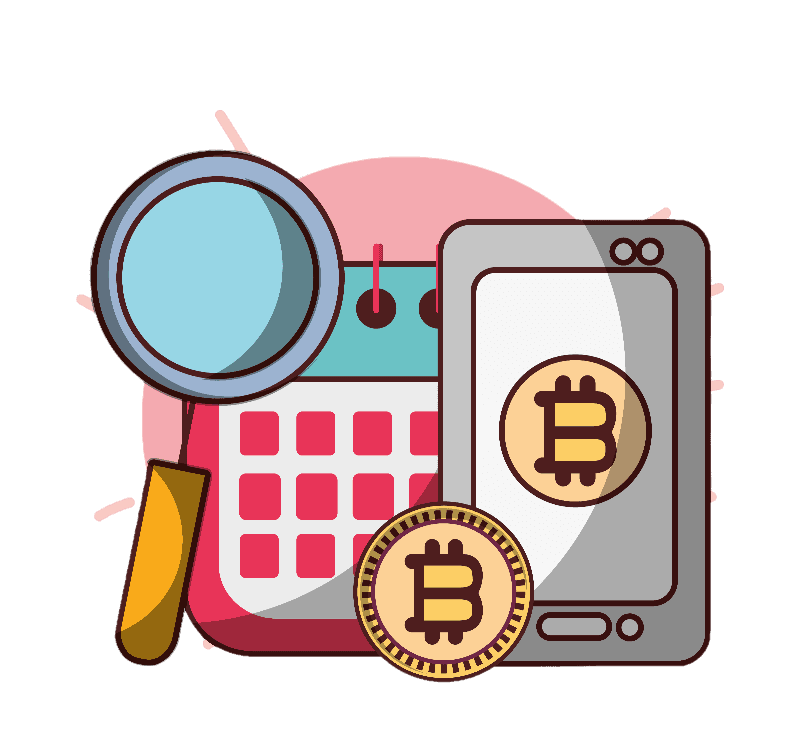
As the popularity of Bitcoins continues to rise, a substantial number of users are investing in this cryptocurrency. Establishing a Bitcoin wallet address stands as the initial and foremost requirement for receiving Bitcoins.
Let Bitamp help you with detailed steps to generate a new Bitcoin wallet address:
A. Using a Software Wallet
Downloading and Installing a Reputable Software Wallet
To get started, you need to download and install a reputable software wallet. Visit the official website or a trusted app store for your platform (desktop, mobile) and choose a well-known wallet application. Examples include Electrum, Exodus, MyEtherWallet, and Trust Wallet.
Creating a New Wallet or Accessing an Existing One
New Wallet: If you’re creating a new wallet, follow the instructions provided by the wallet application to set up a new account. This typically involves choosing a strong password or passphrase to secure your wallet.
Accessing Existing Wallet: If you already have a wallet, open the software and log in using your existing credentials.
Navigating to the “Receive” or “Generate Address” Section. After accessing your wallet, you’ll need to find the option to generate a new address. This is usually found under a “Receive” or “Receive Bitcoin” section, sometimes labeled as “Generate Address.”
Generating a New Address
Follow these steps to generate a new Bitcoin wallet address:
Select “Receive” or “Generate Address”: Click on the appropriate option to create a new address for receiving Bitcoin.
Label (Optional): Some wallets allow you to provide a label for the new address, which can help you identify its purpose or source.
Generate Address: Click the “Generate Address” button. The wallet will perform the necessary cryptographic operations to create a new public key and its corresponding address.
Address Display: Once generated, the new address will be displayed on the screen. It’s usually a long string of characters, both letters and numbers.
QR Code: Many wallets also provide a QR code representation of the address, making it easier to share with others for transactions.
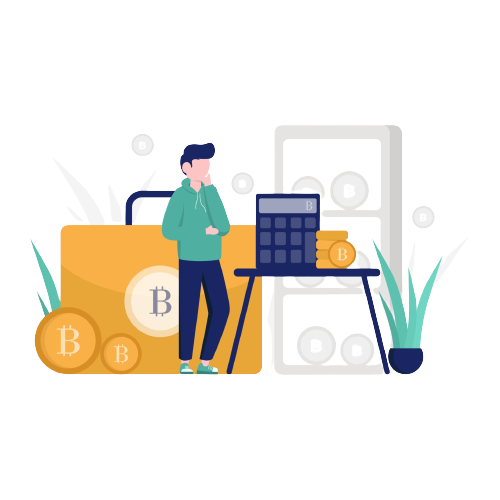
Generating new addresses for each transaction or use case enhances your privacy and security by preventing address reuse. Always double-check the accuracy of the address before using it for transactions, and only use reputable wallet applications to minimize risks.
B. Using a Hardware Wallet
Connecting and Initializing the Hardware Wallet
Connect the Hardware Wallet: Plug in your hardware wallet (e.g., Ledger Nano S, Trezor) to a secure and trusted computer using a USB cable.
Power On: Turn on your hardware wallet by following the device’s instructions. Some wallets might require you to enter a PIN or passphrase.
Following the Device’s Instructions for Address Generation
Navigate the Device Menu: Use the buttons or touchscreen on the hardware wallet to navigate through the device’s menu. Look for the option related to generating a new address. It might be labeled as “Receive” or “Generate Address.”
Select Cryptocurrency (Bitcoin): If your hardware wallet supports multiple cryptocurrencies, choose Bitcoin (BTC) from the list.
Confirm on the Device: Confirm your choice of device. The hardware wallet might display a message asking if you want to generate a new address.
Generate Address: Once confirmed, the hardware wallet will generate a new address using its secure internal processes.
Address Display: The new Bitcoin address will be displayed on the hardware wallet’s screen. You might also see a QR code representation of the address.
Important Security Notes: Hardware wallets keep your private keys offline, significantly reducing the risk of online attacks or malware. Always ensure you’re using the official website of the hardware wallet manufacturer to download any required software or firmware updates.
Follow the manufacturer’s instructions precisely to prevent errors or loss of funds. Once you have generated the address on your hardware wallet, you can use it to receive Bitcoin from others. Be cautious while sharing your public address, and always verify the address with the hardware wallet’s screen before confirming any transactions.
C. Generating Paper Wallets
Using a Trustworthy Paper Wallet Generator
Research and Choose a Reputable Generator: Before proceeding, research and select a trustworthy paper wallet generator. Use well-known websites or tools that have been reviewed by the Bitcoin community.
Offline Option (Recommended): For heightened security, consider generating the paper wallet on an offline computer to minimize exposure to potential online threats.
Steps to Generate and Print a Paper Wallet
Visit the Generator: Access the chosen paper wallet generator through a secure device. Ensure that your device is free from malware or viruses.
Offline Computer (Optional): If possible, download and use the generator on an offline computer to reduce the risk of online attacks.
Generate the Wallet: The generator will create a new random private key and its corresponding public address. Some generators might allow you to input your entropy (random data) for added security.
Print the Paper Wallet: After generating the wallet, the generator will typically provide a printable PDF document containing the private key and public address. If printing, ensure that the printer is connected to a secure computer and not accessible by unauthorized individuals. Alternatively, you can manually copy down the private key and address if printing isn’t feasible.
Secure Storage: Once printed or noted, store the paper wallet in a safe and secure location, such as a fireproof safe or a sealed envelope. Protect it from moisture, physical damage, and unauthorized access.
Security Considerations:
Offline Generation: Generating the paper wallet offline reduces the risk of your private key being exposed to online threats.
Trusted Generators: Use reputable generators to avoid potential scams or vulnerabilities that could compromise your funds.
Secure Printing: If printing, make sure the printer is secure and not accessible to unauthorized individuals.
Private Key Access: Keep the printed paper wallet private and secure. Do not share your private key with anyone.
Backups: Consider creating multiple copies of the paper wallet and storing them in separate secure locations to prevent loss.

Generating a paper wallet is a way to achieve “cold storage,” which means your private key is kept offline, enhancing security against online threats. However, remember that paper wallets can be vulnerable to physical damage, loss, or theft, so take all necessary precautions to protect them.
D. Creating Brain Wallets (with caution)
Understanding the Concept of Brain Wallets
A brain wallet is a method of generating a cryptocurrency wallet’s private key from a passphrase that you can remember.
The passphrase serves as the “seed” to derive the private key and its corresponding public address.
Brain wallets can be appealing due to their convenience and lack of physical storage requirements.
Choosing a Strong Passphrase
Length and Complexity: Select a passphrase that is long, complex, and difficult to guess. Long passphrases are more secure against brute force attacks.
Avoid Common Phrases: Avoid using well-known quotes, song lyrics, or easily guessable phrases.
Randomness: Create a passphrase that doesn’t relate to publicly available information about you.
Deriving the Key Pair from the Passphrase
Hashing Algorithm: A secure hashing algorithm, often SHA-256, is used to convert the passphrase into a private key.
Deterministic Generation: The same passphrase will always produce the same private key, allowing you to regenerate the key pair from memory.
Risks and Vulnerabilities Associated with Brain Wallets
Passphrase Strength: Weak passphrases can be easily guessed or cracked using brute force methods, leading to theft of funds.
Common Phrases: Attackers can exploit the use of common phrases, known quotes, or song lyrics.
Dictionary Attacks: Attackers can use dictionary-based attacks to guess passphrases from commonly used words.
Memory Loss or Forgetting: If you forget your passphrase, you will lose access to your funds.
Online Cracking Tools: There are online tools and databases that attackers use to attempt to crack brain wallet passphrases.
Security Recommendations: Strong Passphrase: Choose a long, random, and unique passphrase that is difficult to guess.
Offline Generation: For enhanced security, create brain wallets offline to prevent exposure to online threats.
Avoid Common Phrases: Avoid using well-known quotes, phrases, or easily discoverable personal information.
Backup Securely: If you do choose to use a brain wallet, securely back up the passphrase in multiple physical locations.
Regularly Change Passphrases: To mitigate risks, consider changing the passphrase regularly.
Brain wallets, while conceptually intriguing, come with substantial risks due to the potential vulnerability of human-generated passphrases. It’s highly recommended to use other secure methods, such as hardware wallets or paper wallets, to store and manage your cryptocurrency assets. If you decide to use a brain wallet, ensure you understand the potential risks and take all necessary precautions to choose a strong passphrase.