
Hardware wallets have become extremely popular among cryptocurrency users as the most secure way to store coins and tokens offline. Also known as cold wallets, these devices provide isolated offline storage of private keys to protect against the online hacking risks of software wallets. With cryptocurrency investments growing immensely valuable for many people, robust hardware security gives peace of mind.
In this comprehensive guide, we will survey the landscape of popular cryptocurrency hardware wallets, compare their key features, highlight the pros and cons of each, and provide recommendations for the best hardware wallet based on user needs. We will also suggest the best Bitcoin wallet alternatives for different use cases. Let’s get started!
Part 1 – What Is A Cryptocurrency Hardware Wallet?
A cryptocurrency hardware wallet is a dedicated offline device built specifically to store private keys and sign transactions for cryptocurrencies securely away from internet connectivity and associated risks. Hardware wallets typically connect to online interfaces via USB or Bluetooth only temporarily when a transaction needs to be co-signed, keeping keys offline the majority of the time.
Here are the core security elements that hardware wallets provide:
Offline private keys – Keys are generated and stored in the secure enclave of the device offline, away from cyber threats.
Encrypted backup – Recovery seed phrases are encrypted by a password known only to the owner.
Multi-signature – Transactions require signing by keys on both the device and online wallet.
Strong passwords – On-device PIN codes and passwords prevent physical theft.
Tamper-proof hardware – Devices have anti-tampering mechanisms to prevent the extraction of secrets.
Limited interfaces – Bluetooth and USB connectivity are selectively used only when operating the wallet.
Reputable hardware wallets undergo rigorous security auditing and Penetration testing to prove resilience versus millions of attack attempts. Their security far exceeds any online or desktop wallet, making hardware devices ideal for significant long-term cryptocurrency holdings.
Part 2 – Factors To Compare Hardware Wallets On
With the heightened security of hardware wallets comes tradeoffs in cost and usability. When selecting a suitable hardware wallet, here are the key factors to consider for your needs:
Cost – Prices range from $50 to $200+ depending on features.
Device interface – Touchscreen, buttons, USB or Bluetooth connectivity.
Supported assets – Coins are natively supported by integrated apps.
Compatible software – Integrated web or mobile wallet apps to view balances.
Backup options – Type of secondary recovery options like seed phrases.
Ease of use – Setup and transaction complexity for the average user.
Physical durability – Strength and water resistance rating.
Multiple device support – Ability to pair with multiple hardware wallets.
Additional features – Display screen, password manager, etc.
Evaluate your priorities across cost, security, coin support, usability, convenience, and redundancy to select the right hardware wallet. Let’s compare the leading options.
Part 3 – Leading Hardware Wallet Options
Several reputable hardware wallet manufacturers have emerged to meet booming consumer demand for secure offline cryptocurrency storage. Here are the front runners:
Ledger
The French company Ledger is arguably the most popular maker of hardware wallets globally. Their devices include:
Ledger Nano X – Flagship Bluetooth-enabled wallet with mobile app.
Ledger Nano S – Basic USB-connected wallet at a lower price point.
Ledger Nano S Plus – Enhanced version with more storage.
Trezor
Czech-based SatoshiLabs makes the pioneering Trezor line of hardware wallets. Models include:
Trezor One – Original USB-connected external device.
Trezor Model T – Touchscreen enabled high-end model.
Trezor Suite – Web interface and mobile app.
KeepKey
KeepKey is a sleek, large-screen hardware wallet designed by ShapeShift but now owned by Exodus. It uniquely uses Shapeshift Swaps to exchange supported crypto.
CoolWallet
CoolWallet Pro offers a very unique credit card-shaped cold wallet that uses Bluetooth wireless and a mobile app. Cool for mobility.
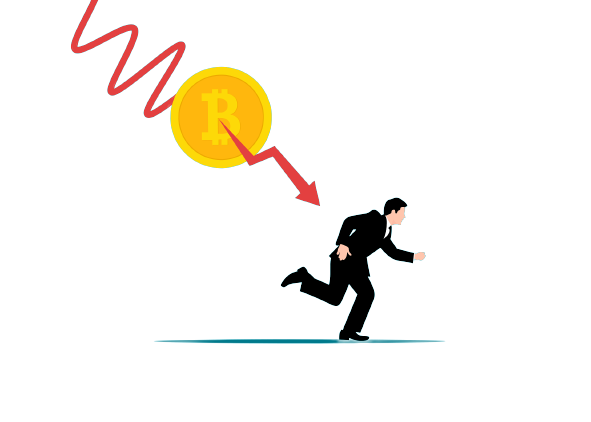
There are also offerings from manufacturers like Digital BitBox, SecuX, Keevo, BitLox, and others. But Ledger and Trezor dominate the consumer market currently. Now let’s compare them in greater depth.
Part 4 – Ledger Nano X Vs. Trezor Model T
The Ledger Nano X and Trezor Model T represent the highest-end consumer models offered by the two biggest hardware wallet competitors. Let’s compare their features and security:
Ledger Nano X
Trezor Model T Bluetooth-enabled and battery-powered
Mobile app compatibility (iOS + Android)
Supports 1500+ assets
Sturdy stainless steel body
Security-certified CC EAL 5+
Built-in display screen
4-8 digit PIN unlock
Advanced passphrase encryption
Touchscreen interface
Mobile, web, and desktop support
Supports 1500+ coins
Made of durable plastic composite
Security-certified CC EAL 5+
USB-C cable connectivity
Unlimited PIN guess protection
BIP39 seed phrase backup
The two models are comparable in core security certifications, backup seed protection, and wide native asset support via integrated apps. The Ledger Nano X offers Bluetooth connectivity and battery power for wireless functionality with its app. The Trezor Model T has a full-color touchscreen for convenient operation. Both represent excellent pinnacles of hardware wallet security.
Part 5 – Hardware Wallet Suitable For Beginners
For cryptocurrency newcomers getting started, the simplicity and affordability of the Ledger Nano S or Trezor One make them ideal choices as introductory hardware wallets.
Ledger Nano S
The Ledger Nano S provides robust security in a compact USB design at just ~$55. Features include:
Streamlined 2-button interface
Stainless steel body for durability
Built-in display screen for confirmation
4-digit security PIN code
24-word recovery phrase backup
Ledger Live companion mobile app
Trezor One
Similarly, the Trezor One packs full hardware wallet security into a plastic USB device for around $55. Capabilities include:
Compact, portable USB design
Intuitive web-based wallet interface
2-factor authentication options
Easy account recovery with seed
Virtual keyboard for PIN entry
Expandable via SD card storage
Both devices make hardware security accessible for first-time cryptocurrency users. They are on the simpler side regarding interface and options, but provide the excellent asset protection that matters most.
Part 6 – Mobile Hardware Wallet Options
For maximum portability and convenience, mobile-centric hardware wallets offer compact formats with Bluetooth connectivity to smartphones. Here are some top options:
CoolWallet Pro
The CoolWallet Pro is a unique credit card-sized cold wallet that pairs via Bluetooth to the mobile app. It sells for $159. Key features include:
Slim, card-shaped design
AES-256 encryption
Swappable rechargeable battery
Compatible with most major assets
Simple pairing and transacting via the app
Digital screen for confirmation/validation
Weatherproof and water-resistant
Ellipal Titan
The hardcore titanium Ellipal Titan offers cutting-edge air-gapped transaction signing and top-notch metal construction. It retails for $169. Security features include:
100% air-gapped for network isolation
Durable titanium metal body
Anti-disassembly design
Innovative QR code display signing
Solar powered battery
Mobile app connectivity
Supports 1000+ assets
Keystone Pro
COBO’s flagship is the ultralight credit card-sized Keystone Pro, focused on portability.
Featherlight and thin
Secure element and tamper-proofing
Small e-Ink display
250+ crypto asset support
Standalone offline transactions
Integrated USB connector
Part 7 – Benefits And Limitations Of Hardware Wallets
While hardware wallets provide best-in-class protection for cryptocurrency private keys, they have some inherent limitations to consider:
Benefits
Extremely secure offline storage
Convenient backup options
Malware and virus-proof
Greater control over assets
Support for many cryptocurrencies
Easy transaction validation and signing
Limitations
Require diligent backup management
Can still be physically stolen/lost
Transaction speed bottlenecked
Purchase cost is ~$50 to $200
Less convenient for active trading
Complex for beginners initially
When used properly, hardware wallets are vastly more secure and give owners sole possession of private keys unlike exchanges or online wallets. But they require carefully securing backup phrases, PINs, and devices themselves. As long as best practices are followed, hardware devices offer vastly superior safety for your coins.
Part 8 – Recommended Bitcoin Wallet Options
To complement a secure hardware wallet for long-term storage, a good multi-purpose Bitcoin wallet is handy for mobile personal usage:
Bitamp Bitcoin Wallet
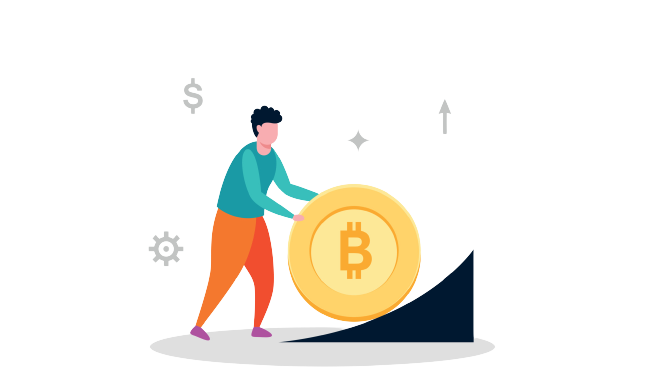
Web-based: Access your Bitcoin wallet from any internet-connected device without the need for downloads or installations.
Non-custodial: Bitamp does not have access to your private keys, ensuring you have full control over your funds and enhancing security.
Anonymous: No personal information or registration is required to use Bitamp, preserving user privacy.
Multiple Wallets: Create and manage multiple Bitcoin wallets within the same interface.
Hardware Wallet Integration: Compatible with popular hardware wallets like Trezor and Ledger for added security.
Strong Security: Bitamp implements robust security measures to protect your assets.
User-friendly: Offers a simple and intuitive interface, making it suitable for both beginners and experienced users.
Edge Wallet
Edge cryptocurrency wallet offers enhanced security and usability for transacting Bitcoin on mobile devices. Key features include:
Compatible with both iOS and Android
Supports Bitcoin, Ethereum, and other assets
Secure keys encrypted using blockchain technology
Zero-knowledge architecture without access to keys
PIN code and biometrics like face ID
Easy account backup and recovery options
Seamless exchange integrations
Exodus
Exodus provides a beautifully designed desktop software wallet to send, receive, and exchange Bitcoin and 100+ other cryptocurrencies with ease. Notable features:
Intuitive user interface and experience
Built-in crypto exchange via integration with partners
Graphical transaction history and pie charts
Secure keys encrypted and stored locally
24-word recovery phrase for failsafe backups
Growing support for decentralized applications
Hardware devices provide the ultimate Bitcoin wallet security. But also use secure and convenient software wallets for engaging with the Bitcoin ecosystem.
Part 9 – Storing The Hardware Wallet Recovery Phrase
The recovery seed phrase for restoring your hardware wallet, usually 24 words long, requires careful security:
Never digitally store the phrase. Keep completely offline.
Physically secure the paper copy from damage. Avoid water.
Use waterproof and fireproof bags/containers if possible.
Consider a safe, safety deposit box, or deeply hidden location if substantial value.
Do not store the phrase on your property where it could be physically discovered.
Memorize or cryptographically secure part of the phrase for maximum redundancy.
Never directly type or input the phrase digitally in any form.
Treat the recovery phase with utmost care. The hardware wallet coupled with the recovery phrase backups makes your coins as secure as possible.
Part 10 – Hardware Wallet Best Practices
Follow these tips for using your hardware wallet safely:
Buy directly only from the manufacturer, not 3rd parties
Follow initial setup instructions carefully
Do not share the recovery phrase or PIN with anyone
Store recovery phrase securely as outlined above
Keep hardware wallet firmware updated
Always validate addresses on the device screen when transacting
Be selective and prudent in connecting devices to computers
Use passwords and protections on wallet interface apps
Never enter your recovery phrase digitally
Part 11 – Estate Planning With Hardware Wallets
With massive appreciation of crypto investments, estate planning for hardware wallets is important:
Share recovery phrases securely with a trusted confidant or lawyer. Use Shamir’s Secret Sharing to split into fragments.
Keep updated detailed instructions on how to access wallets and accounts if gone. Do not include a recovery phrase.
Provide instructions only to an executor or lawyer once deceased along with recovery phrase access.
Hire an estate planning lawyer knowledgeable about cryptocurrency specifics.
Consider consultation for structuring access to only transfer to beneficiaries versus outright signing ability.
Weigh using time-lock restrictions on transfers if desired.
Take prudent steps to ensure your digital assets are accessible to loved ones in the event of your death or incapacity. Cryptocurrency estate planning is important.
Conclusion
Hardware wallets like Ledger and Trezor offer exceptional security for long-term cryptocurrency storage. Ensure you follow best practices like securing recovery phrases when using these devices. Select a reputable hardware wallet that suits your interface needs and supported assets. Pair it with a secondary mobile or software wallet suited for active use. With hardware keys safely stored offline, your most valuable crypto assets are protected from the vast majority of potential compromise vectors. Practice redundant backups, access planning for inheritance, pin code protections, and device care for maximum security. Hardware wallets enable confident long-term holding.