
Bitcoin provides an innovative peer-to-peer digital currency and payment network that allows value to be transferred worldwide without third-party intermediaries. Underpinning Bitcoin are blockchain transaction that transfers ownership of coins between different public addresses.
To use Bitcoin that you’ve acquired, you need to transfer the coins to a secure personal wallet that you control. This allows you to truly own your Bitcoin instead of leaving it on an exchange. This guide will cover everything you need to know about transferring Bitcoins into a wallet from various sources.
We’ll explain Bitcoin addresses, transactions, different wallet types, safety best practices, and step-by-step tutorials for transferring coins to your wallet from exchanges, services, other wallets, in-person deals, and mining. Let’s get started!
Bitcoin Addresses
To send and receive Bitcoin, wallets use unique addresses that identify where the coins are locked to on the blockchain. These act like account numbers. Bitcoin addresses consist of a long string of letters and numbers, for example:
1BvBMSEYstWetqTFn5Au4m4GFg7xJaNVN2
3J98t1WpEZ73CNmQviecrnyiWrnqRhWNLy
To transfer Bitcoin to someone, you send it to their address. To have Bitcoin transferred to you, you provide the sender with your address to receive the deposit.
Addresses can be shared freely. But you should not reuse the same address repeatedly for privacy reasons. Wallets generate a new address automatically each time you need to receive a payment.
Bitcoin Transactions
A transaction is the process of transferring Bitcoin from one address to another and getting verified on the blockchain. This is accomplished through digital signatures corresponding to the sending and receiving addresses.
When you transfer Bitcoin out of your wallet, you authorize a transaction that deducts the amount from your wallet balance and adds it to the recipient’s address balance. Miners then verify and confirm the transaction.
Key transaction details include:
Sending address (who is paying)
Receiving address (who is getting paid)
Amount of BTC being transferred
Miner fees paid to process transaction
Digital signatures to authorize the send
Understanding transactions helps demystify what goes on behind the scenes when you send Bitcoin.
Bitcoin Wallet Types
Before transferring Bitcoin to a wallet, you’ll need to decide what type of wallet to use. Wallets store private keys that control your ability to spend your Bitcoin. Different wallets provide various levels of security and features.
The main types include:
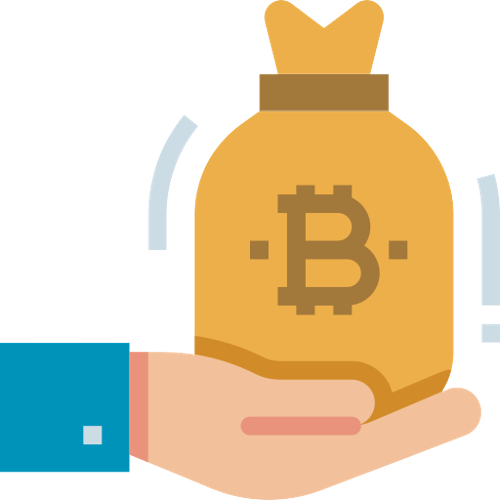
Software – Applications that live on your mobile device or desktop computer such as Bitamp, Electrum, or Coinbase Wallet. Convenient but more prone to hacking.
Hardware – Physical offline devices like Ledger and Trezor that store private keys securely away from internet access and vulnerabilities. Highly secure.
Paper – Keys printed or written on paper. No transactions, but ultimate user control.
Web/Browser – Web-based wallets such as Blockchain.com wallet that allow accessing your Bitcoin through a website via browser. More convenient but less secure storage.
Exchange – Custodial wallets provided by exchanges when you sign up, like Coinbase or Kraken wallets. Convenient but exchange controls keys.
For the best blend of security and convenience, using a hardware wallet like Ledger paired with a software wallet works nicely.
Why Transfer Bitcoin to a Wallet?
Here are the key reasons you’ll want to transfer Bitcoin into your wallet after acquiring it:
To truly own your Bitcoin in a self-custodial manner, not relying on any third-party custodian. If you leave coins on an exchange, the exchange owns them.
To have full control over your private keys. Wallets allow key backup, while exchanges do not provide access to keys.
To have the freedom to transact anywhere. Wallets let you send to any address while exchanges may have withdrawal restrictions.
For added security against hacks. Your wallet safeguards keys, while exchanges store billions in assets and are hacking targets.
To avoid lockouts. Exchanges can freeze accounts if issues arise, while wallets give you 24/7 access.
By controlling your private keys in a wallet, you gain full ownership and control over your Bitcoin in a way that’s not possible by keeping it on an exchange.
How to Transfer from an Exchange
Exchanges provide an easy way to acquire Bitcoin using your bank account or credit card. But to truly control the Bitcoin, you need to withdraw it from the exchange to your wallet. Here’s how:
Sign up for a Bitcoin wallet – Ledger and Exodus provide excellent security and usability.
Install wallet software and create a secure account. Save your backup recovery phrase securely offline.
Within your wallet, select ‘Receive’ and copy your first receiving address, or create a QR code.
Log into your exchange account and select the Bitcoin withdrawal option.
Paste or scan your wallet’s receiving address into the exchange withdrawal interface.
Specify the amount of Bitcoin you want to withdraw, then initiate the withdrawal.
Wait for the exchange to process the withdrawal request. Make sure the address matches.
Once sent, you can view the Bitcoin arrives in your wallet balance. Store any spare keys safely offline.
By following these steps, you now have full control over your Bitcoin within your secure wallet instead of relying on the exchange’s custody.
How to Transfer from a Bitcoin Service
In addition to exchanges, various Bitcoin services let you earn interest, make payments, or use other functionality with your Bitcoin. When using such services, make sure to withdraw your Bitcoin into your wallet for optimal ownership.
Here is how to transfer from a Bitcoin service to your wallet:
Choose a Bitcoin service you want to use, such as:
Interest accounts like BlockFi, Ledn
Payment platforms like BitPay, Paxful
Shopping apps that offer Bitcoin rewards
Create an account and link your wallet to deposit Bitcoin into the service platform to use their offering.
After utilizing the platform, withdraw your Bitcoin holdings out of the service by specifying your wallet address.
Wait for the Bitcoin service to process the withdrawal request to your provided receiving address.
Once the service broadcasts the transaction, it will appear in your wallet.
Discontinue use of the third-party service if no longer needed. Focus on accumulating Bitcoin directly within your wallet moving forward for true ownership.
The key is to only keep Bitcoin on a third-party service temporarily while using its features, then complete the transfer back into your non-custodial wallet where you control the keys.
How to Transfer from Another Wallet
If you have Bitcoin sitting in one cryptocurrency wallet, you can easily transfer it to a new wallet if you want to start using different wallet software instead:
Download and set up the new wallet software, be it a hardware device, mobile app, desktop program, etc. Make sure you safely back up the new wallet too.
Within the new empty wallet, get your first receiving address where you’ll deposit the Bitcoin from the old wallet.
Log into the original wallet that currently holds your Bitcoin and initiate a send transaction, pasting the address from the new wallet.
Set the amount of Bitcoin you want to transfer from the old wallet to the new one.
Send the transaction and wait for it to be picked up and confirmed on the blockchain.
Once confirmed, you will see the Bitcoin show up in the balance of your new wallet that received the transfer.
Repeat these steps to migrate all your Bitcoin holdings to the new wallet in a batch transfer if needed. Just make sure both the software sending and receiving are set up properly.
How to Transfer Bitcoin From an Individual (P2P)
There are two primary ways to obtain Bitcoin from an individual – either in-person physically or through an online peer-to-peer exchange. Either way, you’ll want to move the coins into your wallet.
For in-person Bitcoin exchanges:
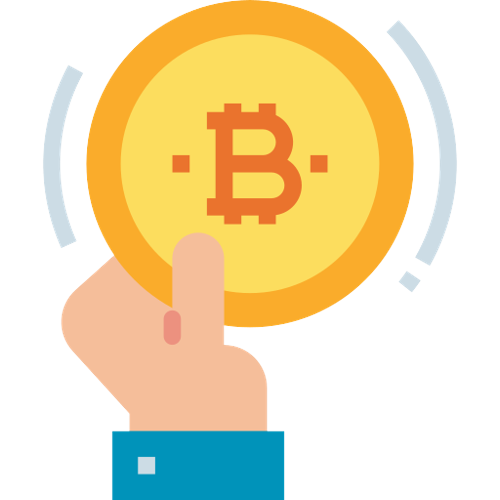
Agree on a time and public place to meet the seller with your mobile phone to do the transfer.
When meeting, inspect and verify the Bitcoin payment on the seller’s device first.
Open your wallet app and provide the seller with your receiving address to send the agreed amount of Bitcoin.
Wait to see the transaction hit your wallet balance, then complete the trade.
For online peer-to-peer trades via a marketplace listing:
After agreeing on terms over the marketplace chat or messaging, provide the seller with your receiving address.
Wait for the seller to initiate the transaction from their wallet to your provided address.
Confirm the transfer arrived in your wallet before releasing the payment.
Release the payment to the seller through the marketplace app.
Always verify Bitcoin transfers directly in your wallet before completing in-person or online deals to ensure receipt.
How to Transfer from Bitcoin Mining
If you mine Bitcoin by running specialized ASIC hardware, any coins earned get paid to your mining pool address. You’ll want to transfer these to your wallet.
Here’s how to move mined Bitcoin from a mining pool:
Log into your mining pool account dashboard and input your BTC wallet receive address under account or wallet settings.
On your wallet, get a receiving address to provide the mining pool.
Once the mining pool balance reaches the payout threshold, earnings will be sent to your wallet address.
Transfer large balances out of your wallet into cold storage for security best practices after receiving them.
By mining to a pool but getting payouts directly to your wallet, you retain full control over your mined Bitcoin. Never mine directly to an exchange wallet.
Security Tips for Transferring Bitcoin
When transferring Bitcoin, be sure to follow security best practices:
Use a hardware wallet like Ledger or Trezor for maximum security if storing significant balances.
Only keep a small portion of Bitcoin in software/mobile wallets for active use. Transfer excess to cold storage.
Triple-check the full recipient address before sending. Make sure the first and last few characters match at a minimum.
Always verify the transfer arrived safely in your wallet before completing any in-person or P2P exchange.
Do not publicly share your Bitcoin address on forums or social media. This avoids address re-use risks.
Always verify legitimate web URLs for any wallet or exchange, and only download software from official sources.
If entering your wallet seed during restore, avoid doing so on internet-connected devices.
Following security, basics will keep your Bitcoin safe when transferring between wallets and storage.
Conclusion
Transferring Bitcoin into your wallet is imperative to truly own your coins and control your private keys. By moving Bitcoin from exchanges, services, sellers, and mining pools into a non-custodial wallet where you exclusively control the private key, you protect your investment and gain full access to transact freely.
Use hardware wallets like the best Bitcoin wallet for significant holdings. For actively used funds, reputable software wallets provide versatility. With Bitcoin in your possession, you can securely store, transact, and utilize the cryptocurrency knowing the safety of your investment rests in your hands alone.