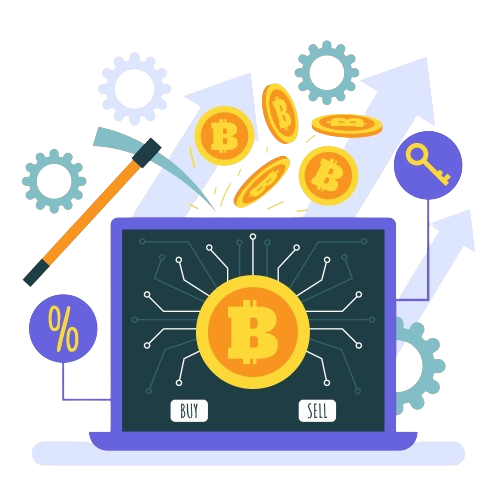
Running a Bitcoin full node is one of the most impactful ways to contribute to the overall health and decentralization of the Bitcoin network. A full node verifies transactions and blocks directly on the blockchain, providing privacy benefits and upholding the consensus rules. Setting up your own Bitcoin node allows you to support the network while gaining financial sovereignty and censorship resistance.
Let us show you the process for setting up a Bitcoin full node from scratch. We will cover node software options, hardware requirements, configuration settings, privacy considerations, and maintenance best practices. With the right approach, running a performant and secure Bitcoin node can be within reach for novice and expert node operators alike.
Step 1: Choose the Node Software
The first step is to select the Bitcoin full-node software that will run on your hardware. Leading implementations include Bitcoin Core, Libbitcoin, and btcd. Bitcoin Core is the most common choice, but check that the software is well-maintained and aligns with your needs.
For beginners, going with Bitcoin Core provides a robust starting point. Be sure to download the latest stable release from the official Bitcoin Core website. Verify signatures to ensure the software’s integrity.
Step 2: Meet the Minimum System Requirements

Before installation, ensure your hardware meets the minimum requirements for smoothly running a Bitcoin full node. Check CPU cores, RAM, storage space, and broadband speed requirements. Meeting the recommended specifications helps the node operate optimally on the peer-to-peer network.
For Bitcoin Core, you will need an x86_64-compatible computer with at least 4GB of RAM, a dual-core 2GHz CPU, and 125GB+ of free SSD storage. Faster broadband speeds also enable quicker blockchain validation and propagation.
Step 3: Adjust Your Router Settings
Some basic router settings need to be adjusted to allow external peers to connect to your node for P2P networking. Port forwarding enables inbound connections while disabling UPnP and enabling NAT-PMP allows proper connectivity.
Consult your router admin console to forward port 8333 and configure NAT settings. Testing connectivity with port-checking tools helps troubleshoot issues. A correctly configured router maximizes peer discovery.
Step 4: Install the Node Software
With the system ready, install and initialize the node software. Follow the installation instructions for your specific operating system. In the case of Bitcoin Core GUI, you simply download and run the installer for a guided process.
The software may require certain dependencies and libraries to complete the installation. Make note of the data directory that stores the blockchain and configuration files. With the node installed, you are ready to launch it.
Step 5: Verify Your Connection
Once the node is running, use the console or GUI to verify everything is working. Look for log messages indicating a successful connection to other network peers, which confirms your router and firewall settings are configured properly.

Testnet modes may be available to preview setup before deploying on the mainnet. Running the software without fully syncing the blockchain provides a connectivity check. Troubleshoot configuration issues at this stage before full deployment.
Step 6: Choose a Setup Type
There are three main types of nodes: pruned, pruning, and full archival. Pruned nodes minimize disk space usage by deleting spent Bitcoin transaction data while maintaining high privacy and security.
Pruning nodes start out storing complete blockchain data, then begin deleting spent data as storage fills up. Archival nodes maintain the full blockchain, which requires the most disk space. Evaluate the types based on your needs and resources.
Step 7: Download the Blockchain
Initiating the blockchain download is one of the most time and resource-intensive steps when becoming a node operator. Expect the process to take hours or days to fully validate over 500GB of blockchain transaction history.
Patience is key as the software synchronizes blocks, validates transactions, and connects to an expanding peer network. Ensure your system remains powered on and connected throughout the entire sync. Be aware that initial setup is the most demanding task.
Step 8: Configure Your Node
There are various configuration settings available to customize your node experience. Options may include network connectivity, data locations, mining policies, fee policies, and UI settings.
For example, you can configure inbound peer listening, outbound connections, and address relaying. Adjust configurations gradually in alignment with your node goals for privacy, performance, policy support, and resource usage.
Step 9: Enhance Privacy and Security
Since your full node validates the entire blockchain directly, you gain enhanced privacy by eliminating dependence on any third parties. But further configuration can improve privacy and security.
Using Tor connectivity, peer blocklists, non-listening mode, and VPNs/proxies are some ways to increase anonymity and avoid potential surveillance or censorship. You can also disable unnecessary RPC services.
Step 10: Maintain Your Node

Once fully up and running, a Bitcoin node requires maintenance and monitoring, just like any server. Keep the software updated to utilize the latest fixes, features, and performance improvements.
Monitor system health, network connectivity, bandwidth usage, and digital storage allocation. Make adjustments as necessary to keep the node running smoothly at all times. Back up configuration files in case the node needs to be rebuilt or restored.
Conclusion
Setting up and running a performant Bitcoin full node provides benefits to you as the operator while also strengthening the overall Bitcoin network. Taking an informed approach that accounts for hardware specs, software optimizations, privacy considerations, and maintenance best practices will allow your node to operate safely and efficiently.
As the Bitcoin network continues evolving in complexity and reach, dedicated node operators serve a critical role. The time and effort to set up a full node is more than offset by the power to independently validate transactions, gain privacy, and support decentralization through P2P consensus. The future will be bright if enough nodes keep Bitcoin strong.