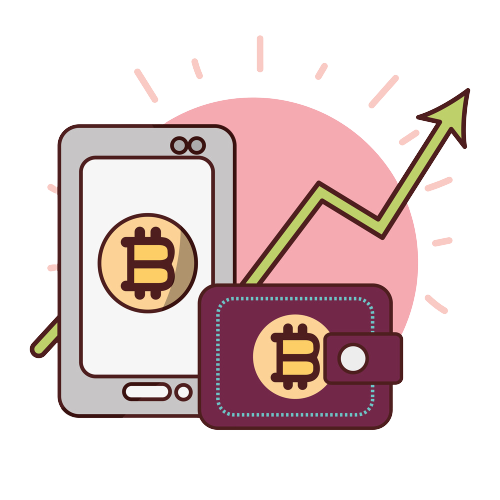
Your private keys enable access to your cryptocurrency holdings and should be kept confidential for security. However, there are valid reasons you may need to export or extract these keys from a wallet. This guide will cover how to export private keys across different cryptocurrency wallets, including a Bitcoin wallet, Ethereum wallet, and others. We’ll explore the key reasons to export keys as well as step-by-step instructions for safely backing up this sensitive information.
Introduction To Private Keys
First, what exactly are private keys? Each wallet generates a private key that is required to authorize outgoing transactions. Think of it like the password to your crypto bank account. This key must be kept private, as anyone who obtains it can access your funds.
-Private keys are long strings of letters and numbers, for example:
-E9873D79C6D87DC0FB6A5778633389F4453213303DA61F20BD67FC233AA33262
-They are generated via cryptographic algorithms by your wallet. Most keys start with “5” “K” or “L” followed by 50-60 alphanumeric characters.
Your public address to receive cryptocurrency is derived from your private key but does not reveal it. You can freely share your address. However private keys must never be shared online or with anyone.
Reasons To Export Your Private Keys
There are a few main reasons you may need to export your private keys from a wallet:
-To create backups of your keys as a security precaution
-To migrate your coins from one wallet to another
-To access your funds from an offline paper wallet
-To access lost or abandoned wallet funds
-To import and sweep keys after buying a hardware wallet
Exporting your keys enables you to hold the raw data outside of your active wallet for recovery purposes. You can also import keys into other wallets to transfer control of the assets.
Dangers Of Exported Private Keys
While exporting keys provides more flexibility, it also introduces security risks if not handled properly:
-Keys saved on internet-connected devices may be hacked.
-Someone finding your written keys can steal your coins.
-Poor operational security can expose keys to theft.
-Without backups, forgotten passwords lock access forever.
Never store exported keys in wallets, emails, or the cloud. And never share your private keys with anyone, including wallet services or support staff.
Treat your keys like cash – if misplaced or mishandled, they can be used by anyone to drain your funds.
How To Export Keys From Different Wallet Types
The specific steps to export keys depend on the type of cryptocurrency wallet you are using:
Software Wallets
For desktop and mobile software wallets, the process of exporting keys often involves navigating to the backup menu and selecting the “Export Private Keys” or “Show Private Keys” option. Examples include:
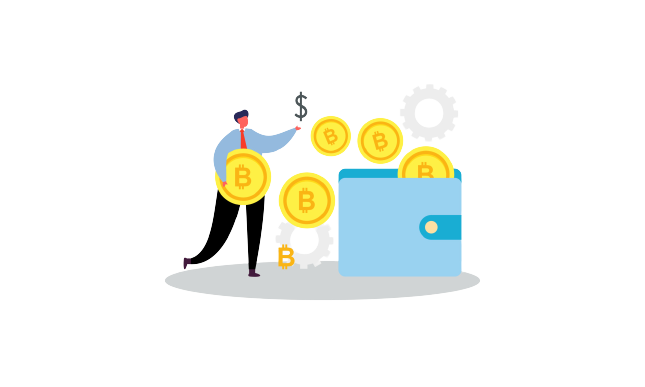
Exodus – Open Exodus wallet, click on the desired asset, click three dots beside “Send”, choose “Private Key”
Atomic – Go to “Settings”, select “Wallet Backup”, enter your password, and choose export private keys
Electrum – Navigate to the menu, select “Wallet Information”, click “Export Private Keys”
Jaxx Liberty – Menu > Tools > Display Private Keys > Export Private Keys as CSV
The key(s) will then be displayed or downloaded onto your device for backup.
Hardware Wallets
Hardware wallets like Ledger and Trezor do not directly export private keys as a security measure. Rather, you recover access by inputting the 24-word recovery seed phrase.
To safely back Ledger or Trezor holdings:
-Connect the device and enter a PIN
-Navigate to the Recovery Phrase screen
-Write down or safely store the recovery phrase
This phrase essentially backs up all your private keys should the device be lost. Never digitize or share the phrase.
Paper Wallets
For paper wallets, the private keys are already physically printed out on the paper. Importantly though, these keys must have been generated securely offline and never digitized anywhere else for optimal security.
Exchange Wallets
Exchanges do not let you directly export private keys for their custodial wallets. You must first withdraw funds to your wallet where you control the keys. Coinbase, Binance, and others do not provide access to private keys.
Web/Mobile Wallets
Some lite web and mobile wallets like Blockchain.com provide an option to export the private key(s) associated with your wallet ID or login. Navigate to the security page, wallet backup steps, or account details section to find key export options.
Watch-Only Addresses
For “watching” wallets that track balances without spending ability, you may need to import the full wallet with private keys to access the assets. Do this only when absolutely required and immediately transfer funds to more secure storage.
Best Practices For Storing Exported Keys
Once you’ve exported private keys from a wallet, you must store them safely and securely:

-Encrypt keys if saving digitally with a strong master password (not cloud-based)
-Use robust encryption protocols like AES-256 if encrypting keys
-Consider splitting keys via Shamir’s secret-sharing scheme
-Store paper keys distributed across different physical locations
-Never save unencrypted keys on internet-connected devices
-Do not take photos of unencrypted keys – use high-quality paper backups
-Verify you can restore from backups before deleting the wallet
-Test restoration periodically to ensure no degradation
By following best practices, you can safely backup keys as an added security measure while minimizing risk. The more protected your private keys, the more secure your cryptocurrency holdings will remain if theft or data loss occurs.
Moving Coins By Importing Keys
Once you’ve exported private keys from one wallet, you can sweep or import them into a new cryptocurrency wallet to transfer control of those assets. For example:
-Install the desired new wallet software on your device
-Launch the wallet and find the “Import Private Keys” option
-Enter/paste the private key(s) from the original wallet
-The balance associated with that key will now be imported
-Send the balance to new addresses within this wallet for safety
This enables you to migrate coins from one wallet to another. Always conduct small tests first to verify it worked before moving larger balances.
Conclusion
Your private keys represent control and access over your cryptocurrency holdings on various blockchains. While not recommended for beginners, exporting and backing up these keys gives you an additional recovery option compared to just a simple wallet backup.
Take great care to store exported keys securely using encryption, secret sharing schemes, and/or distributed paper backups. Never digitize keys in insecure places.
Treat your keys like cash and guard them closely. But having properly secured exported keys provides peace of mind in case you ever lose access to your primary wallets.